ACE CI/CD
pipeline-ace
This topic provides an example on how to deploy ACE containers using a CI/CD approach with Tekton.
This topic complements the git repo pipeline-ace.
Pipeline architecture
A pipeline contains tasks that has to be executed. Tasks can have input and output parameters. The pipelinerun object is used to run the pipeline and to provide reference for the input and output parameters. These input and output parameters corresponds to pipelineresources.
Input and output can be provided to by the task when it is executed by “pipelinerun”. The pipelinerun defines:
- the pipeline reference to run
- the pipeline resources. These resources will be used as input or output by tasks. Resource type can be of git, pull request, image, …
Additional information can be found at the github tekton
In our case we are going to use git and image:
- git: The git resource represents a git repository, that contains the source code to be built by the pipeline.
- image: An image resource represents an image that lives in a remote repository.
The devops pipeline provided here is very simple, it builds an ace image with a bar file that has been pulled from the git repo and deploy the built image.
The tasks would be:
- build the ace image with the bar file
- deploy the ace image The resources are:
- git: input resource to the build task is the cloned git repo
- image: resource representing the image that has been build. It’s the output of the build task and the input of the deploy task
Tekton objects
Tasks
A task has
- input/output parameters (spec.params)
- recourses that are passed by the pipeline ?
- steps: operation to be executed in order. The steps defines the following:
- command to be executed
- image: this is the image used to execute the command
- securitycontext: privileged is required when pushing images to the registry
- workingDir: location where the command will be executed
- resources can be used to set limits for memory and cpu
ace-build-task
This task is used to build the ace image and push it to the registry.
It uses buildah.
Buildah allows to build oci image from DockerFile using the buildah command bud or (build-using-dockerfile).
OCI images built using the Buildah command line tool (CLI) and the underlying OCI based technologies (e.g. containers/image and containers/storage) are portable and can therefore run in a Docker environment.
using-dockerfiles-with-buildah
buildah bud -f myDockerFile -t imageNameToCreate .
buildah bud -t imageNameToCreate .
Detailed options can be found here git buildah-bud
The first step uses buildah bud to build an image from a Docker file.
The image used to run “buildah” is defined by the param builder_image.
The image build will be set to the parameter referenced by the resource image under url.
The registry used to push the image is provided by the parameter.
The images are stored in containers/storage and needs to be copy where the Docker daemon stores its images.
buildah push is used to push the images. Detailed information can be found at the github buildah-push
buildah push [options] myImageInBuildah [destination]
The Image “DESTINATION” uses a “transport”:”details” format. Multiple transports are supported.
In our example I am using “docker://docker-reference” since openshift is a registry implementing the “Docker Registry HTTP API V2”.
Please note that the docker file use as base ACE image the one publicly available in github.
Attention This tutorial is using the ACE operator to publish the integration server into the cluster. Not all images are compatible with the operator. We are using ibmcom/ace-server
deploy
This task publish an ace image into the cluster by using the IntegrationServer CR.
Instead of referencing the barUrl, this CRD (custom resource definition) is using (spec.pod.containers.runtime.image) to set the image to use.
Please refer to the ACE documentation for additional information.
Resources:
https://www.openshift.com/blog/from-code-to-production-with-gitops
https://github.com/IBM/tekton-tutorial
https://github.com/containers/buildah/tree/master/docs
https://www.openshift.com/blog/guide-to-openshift-pipelines-part-1-introducing-openshift-pipelines
https://github.com/tektoncd/pipeline/blob/master/docs/developers/README.md

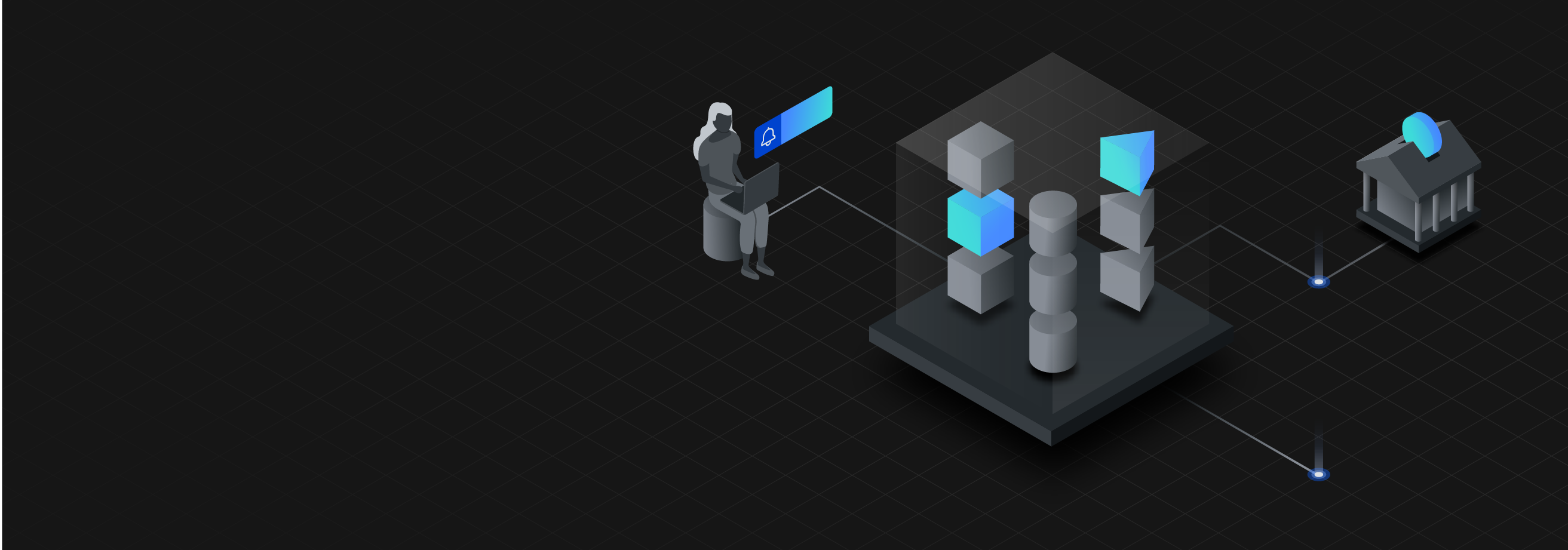
Leave a comment